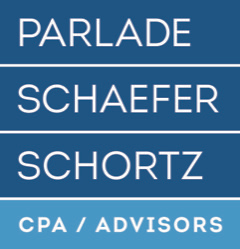Setup and Customization Tips
- How to customize the settings on your QuickBooks desktop
- How to turn on the Reminders feature when opening a company file
- Password Protecting QuickBooks
- How To Setup QuickBooks to share with another computer
- How to set up accounts for contractors that will be given 1099s.
- Spring Cleaning: Personalize and Tidy Up Your QuickBooks Desktop
- Getting QuickBooks Ready for Tax Preparation
- Look Professional With Customized QuickBooks Forms
- Tune Up Your Business Plan with QuickBooks
- 7 Ways to Use QuickBooks to Manage Collections
- Profit & Loss Report Versus Statement of Cash Flows
- QuickBooks Helps You Navigate Tricky Waters
- Go Back to School With QuickBooks’ Educational Tools
- Sales Orders in QuickBooks: Why? When? How?
- Tracking Bills in QuickBooks, Worth the Effort
- Classes or Types? When To Use Them
- Get Ready for QuickBooks for 2013!
- Preparing Purchase Orders Precisely
- How to Create a Progress Invoice from an Estimate
- Receiving Inventory With or Without Bills in QuickBooks
- QuickBooks’ Custom Fields: An Overview
- Do You Need a More Robust Version of QuickBooks?
- Spring-Clean Your QuickBooks Company File
- Customize Reports, Make Better Business Decisions
- Using Statements in QuickBooks: The Basics
- Creating Item Records in QuickBooks
- Memorizing Transactions in QuickBooks: Why? How?
- Preventing Data Theft in QuickBooks
- Using Mobile Apps with QuickBooks
- Customize Forms for a More Professional Image
- Use QuickBooks Custom Fields to Improve Insight
- Setting Up User Access in QuickBooks
- Make QuickBooks Your Own: Specify Preferences
- Creating Reports in QuickBooks, Part 1
- Creating Reports in QuickBooks, Part 2